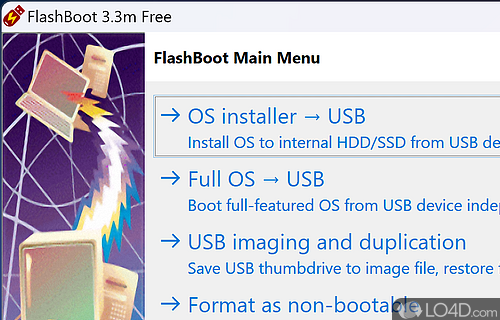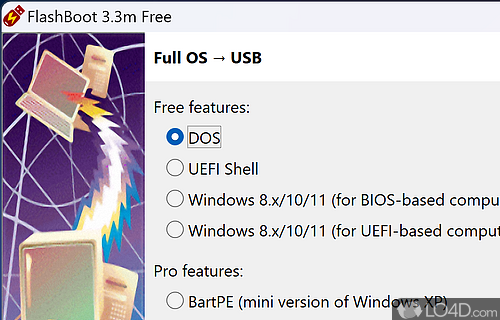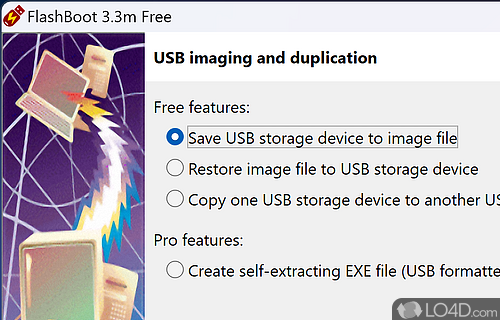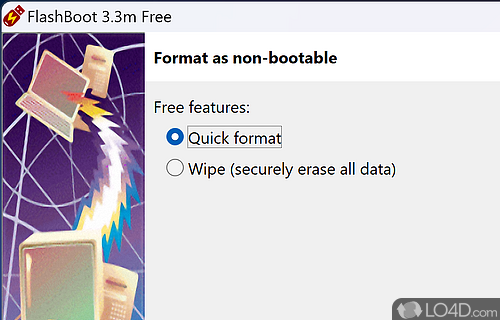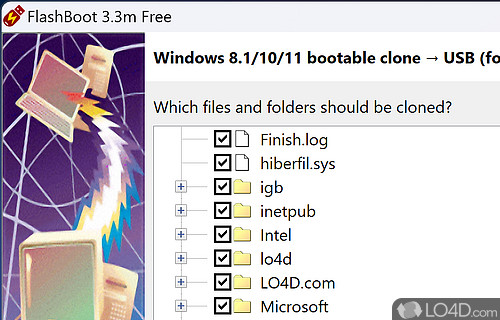Free and functional software to make a clone of your current OS or create a bootable USB device on a new PC.
FlashBoot is a freeware USB imaging app and disk utility developed by PrimeExpert Software for Windows. It's well-designed, advanced, modern and wizard based.
The download has been tested by an editor here on a PC and a list of features has been compiled; see below. We've also created some screenshots of FlashBoot to illustrate the user interface and show the overall usage and features of this USB imaging program.
Create clones of your current OS to install on a new PC
FlashBoot is a tool which can make a copy of your Windows OS (including all software and your data) on a USB thumbdrive or USB HDD and instantly transfer an entire OS to another computer, even with dissimilar hardware.
Bootable clones is another FlashBoot feature which enables you to boot Windows directly from USB storage device on any PC. Have a copy of your computer in your pocket, ready to go under any circumstance.
FlashBoot can aid in installation of Windows to new computers, even with NVMe storage devices and USB 3.0 controllers. FlashBoot can prepare Windows Setup on USB thumbdrive with all necessary drivers integrated.
The free edition osupports conversion of Windows Setup to bootable USB storage device, fresh installation of Windows 8.x/10 to USB storage device, which will boot independently from main OS on HDD/SSD, and USB storage device imaging.
Features of FlashBoot
- Antivirus: Embedded antivirus to protect USB drive.
- Backup: Backup and restore partitions.
- Bootloader: Install Windows or Linux to USB or HDD.
- Cloning: Clone entire disks, or individual partitions.
- Data Transfer: Move data between disks and partitions.
- File Recovery: Recover deleted data from NTFS/EXT partitions.
- File System Conversion: Convert filesystems between FAT/NTFS/EXT.
- File Transfer: Transfer files between disk and USB drive.
- Firmware: Update UEFI/BIOS firmware from USB.
- Hibernation: Create hibernation file for Windows.
- Imaging: Create image of entire disk or partitions.
- Network Boot: Boot from network.
- Partitioning: Create, resize and format partitions.
- Scripting: Automate tasks with Windows PowerShell.
- Secure Erasing: Erase data securely with algorithm support.
Compatibility and License
FlashBoot is a restricted version of commercial software, often called freemium which requires you to pay a license fee to unlock additional features which are not accessible with the free version. Download and installation of this software is free, however other similar programs are available from disk management which may have what you need. 3.4 is the latest version last time we checked.
What version of Windows can FlashBoot run on?
FlashBoot can be used on a computer running Windows 11 or Windows 10. Previous versions of the OS shouldn't be a problem with Windows 8 and Windows 7 having been tested. It comes in both 32-bit and 64-bit downloads.
Filed under: